Updated: Apr 11, 2025
Author: Vivienne Wang
As Kiwi businesses continue shifting more of their marketing efforts online, understanding how customers interact with your website has never been more important. One often overlooked - but critical - aspect of user experience is browser size: what portion of your website is actually visible on screen without scrolling. This has meaningful impact on your conversion rate.
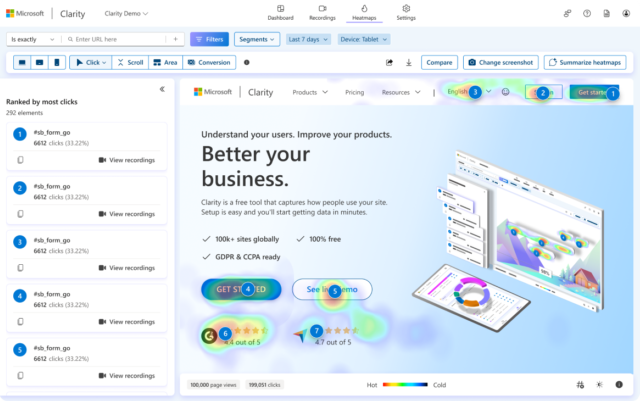
Your customers are using an ever-growing number of devices. Many users are on mobile platforms, and although desktop monitors are getting bigger, browsers aren't necessarily following suit. For many people, the visible portion of the web page is much smaller than the screen resolution, because of excessive toolbars and other clutter. This can have a significant effect on your website conversion rates. See how we provide a solution for this by building responsive websites.
Why should you care? Because if your key content—like CTAs, contact forms, or limited-time offers—sits “below the fold” (i.e. out of immediate view), many visitors might miss it. That could be costing you valuable leads or sales.
Google Analytics now provides a visualization that lets you quickly determine which portions of your page are visible to which percentages of visitors. For example, are your customers scrolling down to view the special deal you have on house painting this month?
Here’s how to view what users see when they land on your pages:
💡 Need help setting up Google Analytics? We can help install Google Analytics and Tag Manager with scroll tracking for your website.
Small and medium businesses across New Zealand - from tradies to retailers to local service providers - need to capture attention fast. If users don’t instantly see what you offer or how to get in touch, they might leave before taking action.
Not sure how your site performs across different screen sizes - or if you're still transitioning from Universal Analytics to GA4?
At Adhesion, we help NZ businesses like yours get more from their websites through smarter tracking, better layouts, and data-driven decisions.
👉 Contact us for a free website performance check or GA4 setup consultation.
Our reputation goes hand-in-hand with our team’s dedication to best practice. As a registered Premier Google Partner, our team refreshes our certifications every 12 months — A tradition we started over a decade ago. To stay ahead, we are always looking forward to upcoming certifications for online advertising, website development and search engine optimisation.
Blog • Terms • Privacy • 110 Mount Eden Rd, Mount Eden, Auckland 1024 • Mon–Fri 8:30am–5pm
© 2007-2025 Adhesion